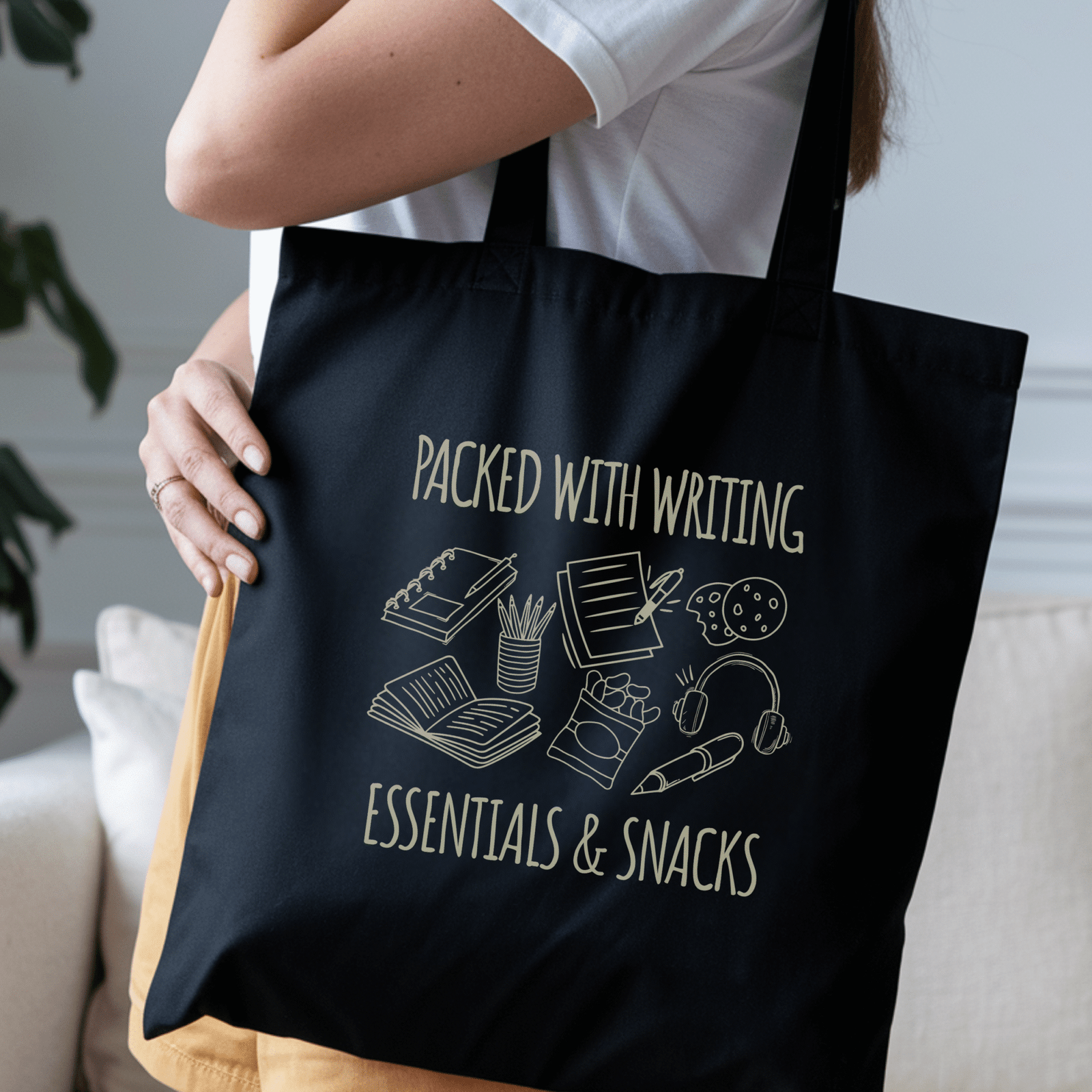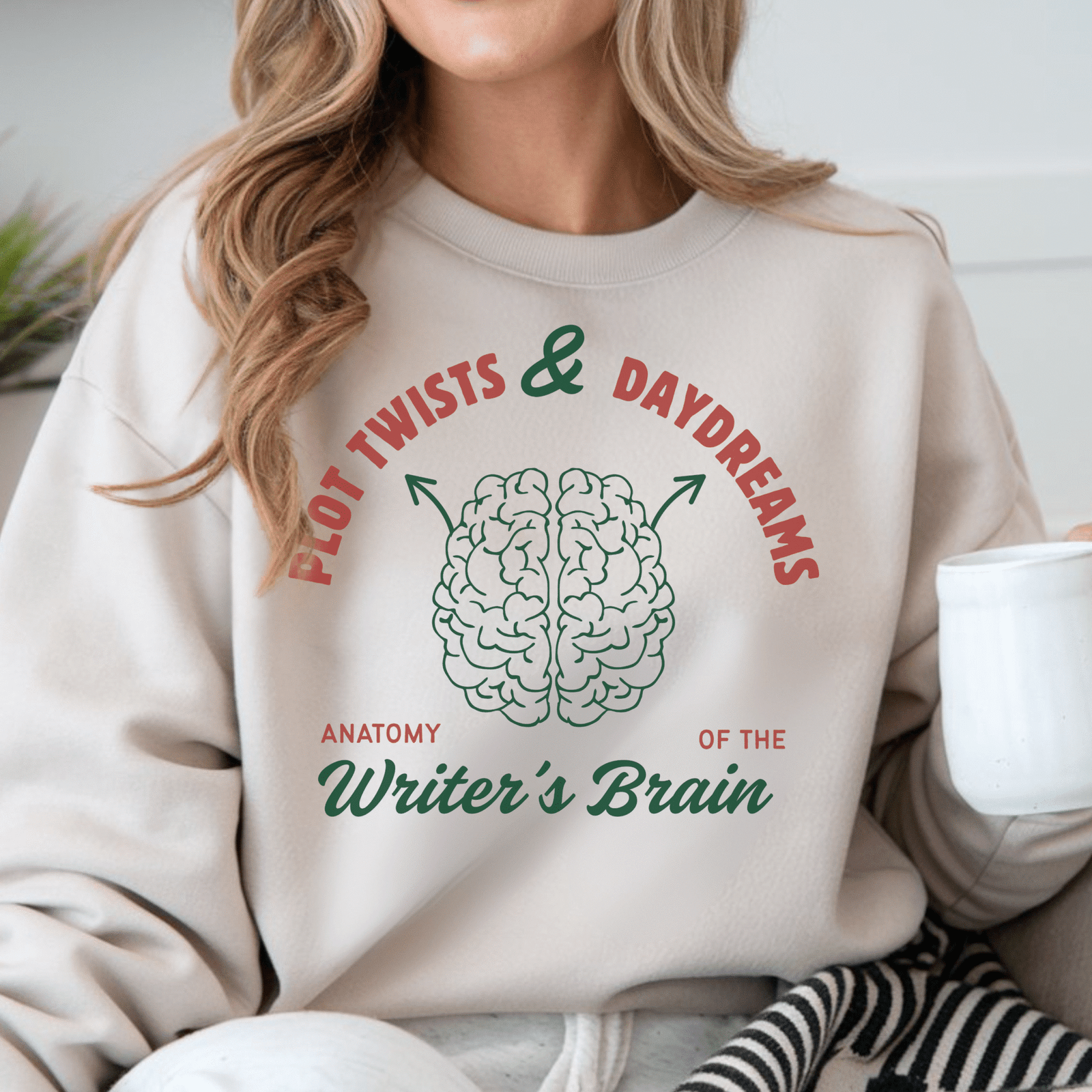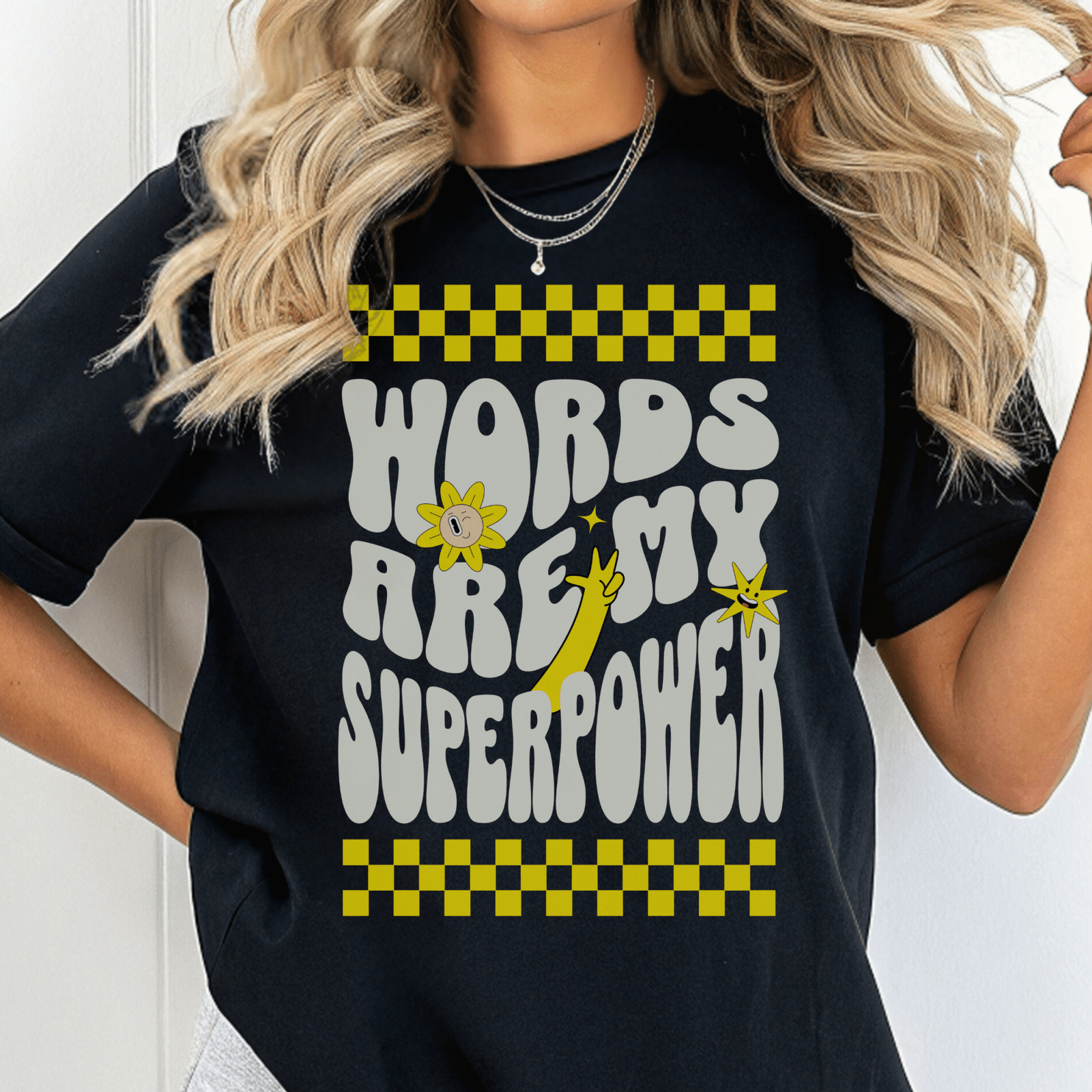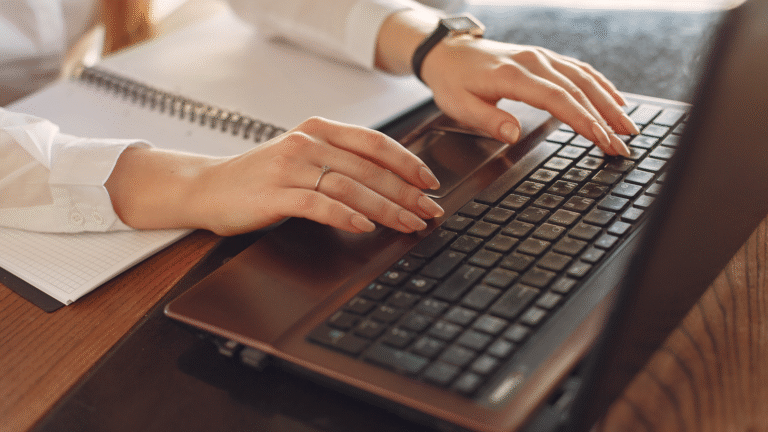Premium writing tools are great. They have exciting, feature-rich benefits that make writing, editing, and publishing easier. But sometimes, the budget just isn’t there for fancy writing tools, and that’s okay. If you’re here, you’re likely looking to cut down on budget, especially if you’re new to writing and self-publishing.
Some of the best free writing software for writers can actually stand toe-to-toe with paid options, as they have almost all the necessary features you would need to write and edit your work. You can still get clean formatting, distraction-free environments, and even professional publishing tools, without spending a dime.
If you’re ready to explore the free writing tools for authors that actually help you get your words on the page, I’ve gathered six of the best. Each one comes with details on what it does well, where it shines, and a few drawbacks to watch out for.
How to Choose the Best Free Writing Software
Before we look at the list of free tools, it’s worth knowing what to look for. The “best” tool for you depends on:
- Your device (Windows, Mac, Linux, or mobile)
- Your writing style (novels, poetry, non-fiction, blog content)
- Whether you need collaboration, formatting, or distraction-free features
If you want to learn more about how to choose the right writing software in general, I’ve got another post, How to Choose the Right Writing Software: A Guide for Authors & Poets, that’s worth checking out.
1. Google Docs
Google Docs is one of the best writing apps for writers who value simplicity, accessibility, and collaboration. It is a free online word processor. It saves your work automatically, lets you write from any device with internet, and allows others to edit or comment on your work at the same time. You can also work offline if you’ve downloaded the app on your phone, tablet or iPad.
For example, if you’re writing a book with a co-author, or working with an editor, you can both open the same document, make changes in real time, and chat about edits right there in the doc. No emailing files back and forth.
Best for: Writers who like to work on multiple devices (laptop, phone, tablet) and want an easy way to get feedback or collaborate.
Export options: PDF, DOCX (Word), Rich Text Format (RTF), plain text, EPUB, HTML, Markdown, OpenDocument format
Pros
- Great for fiction and non-fiction books that aren’t very long, and for poetry.
- Works on any device with internet.
- Saves automatically so you won’t lose your work.
- Makes collaboration easier and faster.
Cons
- Long books can become slow or glitchy. Google Docs isn’t built for massive single files. Very long manuscripts (especially over 100,000 words) can start to lag when scrolling, take longer to load, and even freeze briefly while typing.
- Doesn’t have advanced book formatting for print.
2. LibreOffice Writer
If you want free writing software for authors that works offline and offers professional formatting, LibreOffice Writer is a good pick. It’s part of the LibreOffice suite, an open-source alternative to Microsoft Office.
LibreOffice Writer is a program you install on your computer and works a lot like Microsoft Word but without the subscription fee. It has great formatting tools so you can make your book look professional, and you don’t need internet to use it. It helps you set up more professional chapter headings, page numbers, and a table of contents.
Best for: Writers who want more control over how their book looks, especially if they plan to self-publish in print or as an eBook.
Export options: PDF, DOCX, ODT (OpenDocument), RTF, HTML, EPUB.
Pros
- Handles both short and long books well.
- Gives more control over formatting where you can adjust margins, spacing, fonts, and styles.
- Works offline so doesn’t require internet access to use.
Cons
- Looks a bit old-fashioned compared to newer apps.
- No built-in way to work with someone else at the same time (real-time collaboration).
3. Reedsy Studio
Reedsy Studio is an online book editor built specifically for authors. If you’re looking for top free writing software that also gives you professional publishing-ready files, this is it. It allows you to write your book chapter by chapter, choose from professional templates, and export a file ready for eBook stores or print. It also lets you share your work with an editor or beta reader.
And even if you’ve finished your first draft in another software and want it to look like a real book without paying for expensive software, you can copy it into Reedsy, pick a style, and export a professional file.
Best for: Self-publishing authors who want their book to be ready for Amazon or other stores without learning complicated design programs.
Export options: EPUB (for eBooks), PDF (print-ready), DOCX.
Pros
- Makes your book look professional with built-in templates that automatically format your manuscript so it’s ready for print or eBook stores.
- Perfect for both short and long books.
- Allows easy export for publishing in EPUB format for eBook platforms and print-ready PDF for paperbacks.
Cons
- You need internet to use it.
- A bit difficult to use in formatting poetry collections. Not ideal for poetry with unusual or artistic layouts.
4. Canva
I know it’s a surprise Canva is on the list. While Canva is better known for design, it’s also one of the best writing apps for writers who create visually driven content. At the time of writing this post, there’s Canva Docs and other features that enable writers to write and format their books in Canva. You can now add automatic page numbers to multi‑page docs, and when you’re ready to print, you can export a proper print‑ready PDF. For Docs specifically, you can also download a Word‑editable file.
With its eBook templates, Docs feature and drag-and-drop interface, it’s especially great for creating poetry collections, short non-fiction books, children’s books and short novels.
Canva’s free features can also be used to create eBooks covers. It’s very visual, so you can easily add images and choose attractive fonts.
Best for: Poets, non-fiction authors, or anyone creating short, visually appealing books.
Export options: PDF (standard or print), PNG, JPG, PPTX for presentations; MP4 / GIF for animated designs, DOCX (from Canva Docs only) if you want to keep editing in Microsoft Word.
Pros
- Beautiful ready-made templates for books and covers.
- Easy to use, even with no design experience.
- Great for adding images and illustrations to your writing.
Cons
- Not designed for long novels.
- Some images and templates require a paid upgrade.
- No direct ePub export for ebook publishing.
5. yWriter
Created by author Simon Haynes, yWriter is a free writing software for authors who want to structure novels with ease. It’s lightweight, works offline, and focuses on scene-based writing. It lets you break your book into chapters and scenes, so it’s easy to move portions of your story around. It also tracks characters and keeps a word count for each section.
If, for example, you’re writing a mystery novel and decide a scene works better earlier in the story, you can drag it to a new spot without messing up the rest of the book.
Best for: Novelists or fiction writers who like to plan and organize their books in detail.
Export options: RTF, DOCX, TXT, EPUB, MOBI, HTML.
Pros
- Very helpful for long books with lots of characters or plots.
- Easy to track your progress.
- Works offline so doesn’t require internet.
Cons
- The design is quite basic and not very modern.
- Doesn’t let you work with others in real time.
- Doesn’t have a direct PDF export.
6. Apple Pages
Pages is a free word processor for Mac, iPad, and iPhone users. It has attractive templates, works smoothly across devices, and can export your book as an ePub file for eReaders.
If you start your memoir on your Mac at home and want to edit it on your iPad while traveling, Pages keeps everything synced through iCloud. It also allows real-time collaboration and so, similar to Google Docs, you can share your document link with an editor or co-author, and both of you can work on it at the same time.
Best for: Apple users who want a good-looking book layout without paying for extra software.
Export options: PDF, DOCX, EPUB.
Pros
- Works well for poetry, short books, and long books.
- Easy to switch between Mac, iPad, and iPhone.
- Comes with clean, attractive templates.
Cons
- Only works on Apple devices.
- Fewer advanced book-formatting options than dedicated publishing tools.
Making Your Final Pick
So, which is the best free writing software for writers? The answer depends on your goals. If you need collaboration, Google Docs can be a great option. If you want professional book formatting, Reedsy Studio is an excellent choice. For offline, full-featured editing, LibreOffice Writer works beautifully.
You can always test out these tools, see what works best for you and stick to your best choice. And since they are free, you can easily make a change if you realise one tool isn’t exactly meeting your needs, since there is no commitment with payments or subscriptions.
Hope this was helpful!