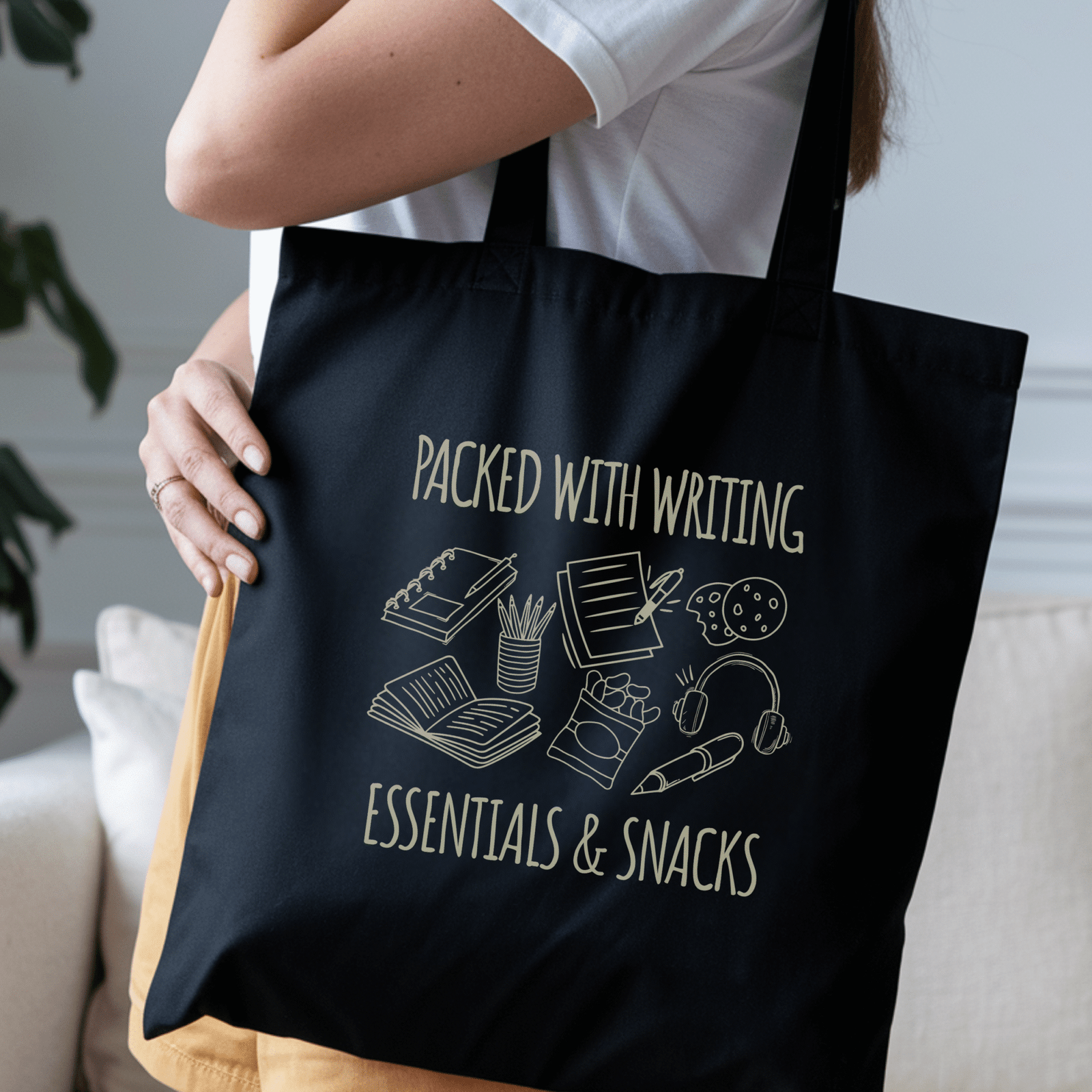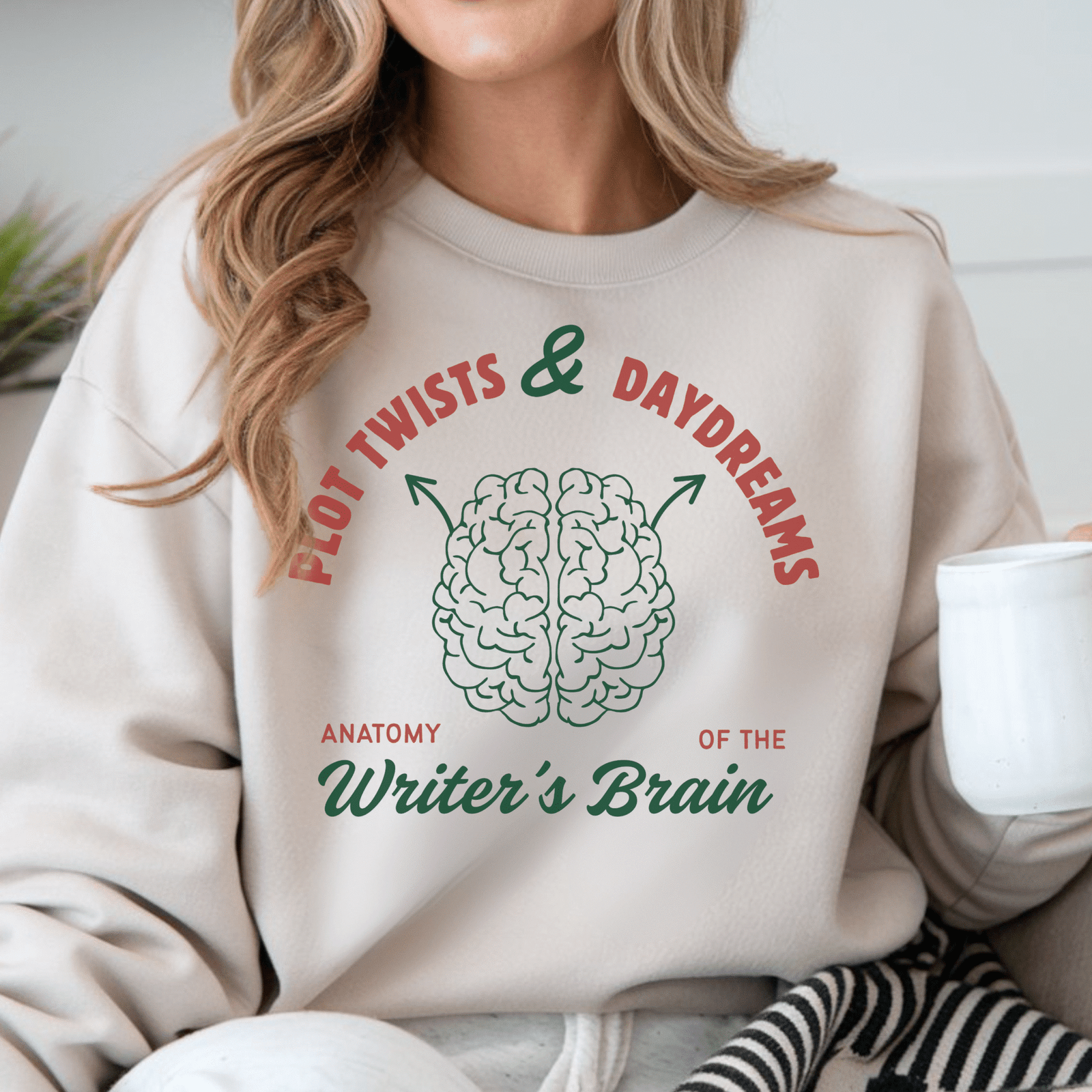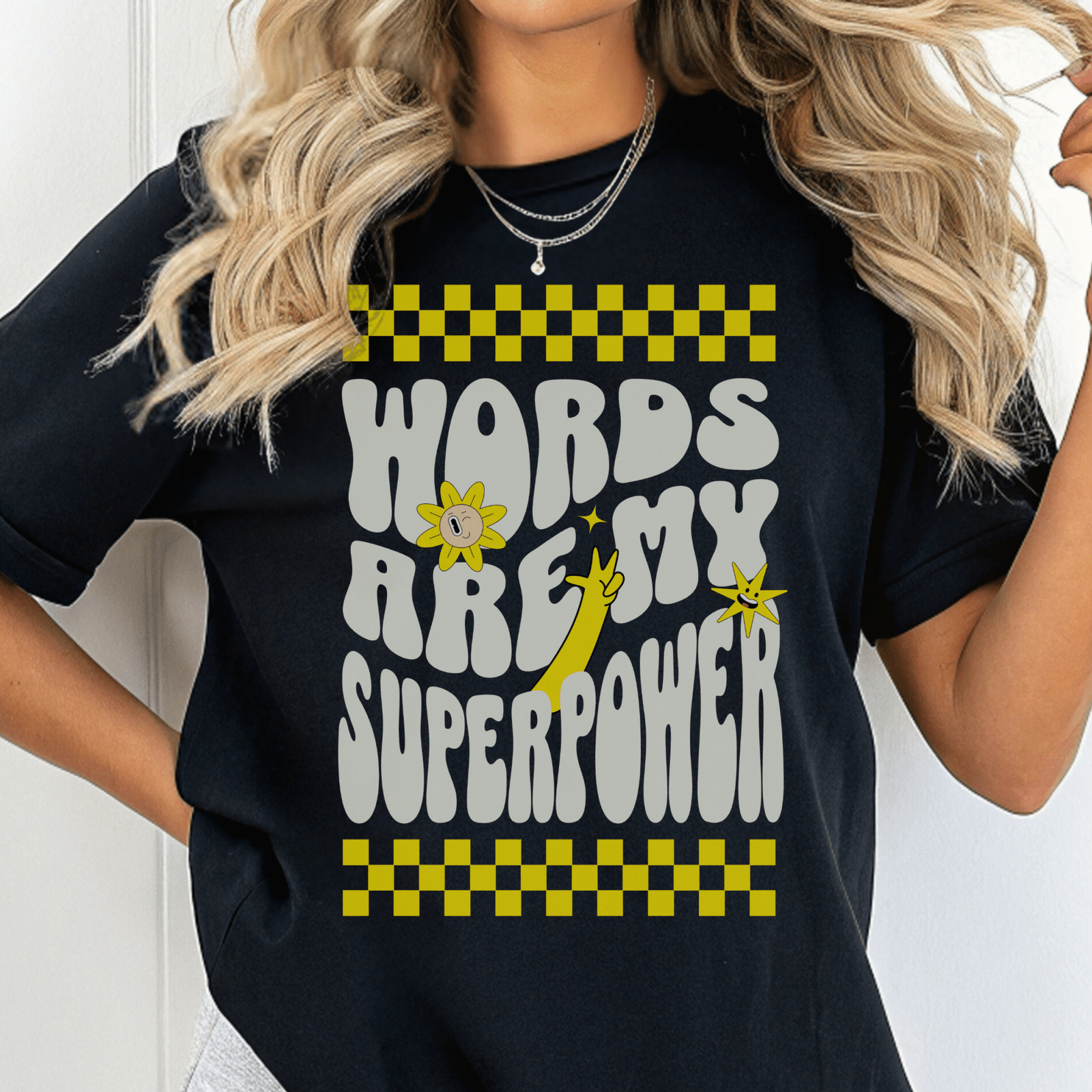It has become necessary for published authors to own a website: an online presence where all potential readers can be directed to. Having an author website isn’t just a nice-to-have anymore. It is a necessity in building your brand as an author, having control over your content and selling your books.
But when it comes to figuring out how to build an author website, it can feel overwhelming and confusing. It can especially be daunting when you have no idea how to build an author website or how to code. Good thing is, it actually isn’t scary as it sounds. There are many ways you can create a professional online presence, with some options being very simple and easy to use.
This post breaks down six easy paths to create an author website. We will talk about the different options for every skill level, budget, and goal. We will also look at what each option involves, and some examples of author website platforms you could consider. By the end, you’ll know which author website builder feels like the best fit for you.
NB: Some links on this page are affiliate links, meaning I may earn a commission at no extra cost to you if you make a purchase.
- 1. Build From Scratch with Hosting + WordPress
- 2. Use Your Hosting Provider’s Built-In Website Builder
- 3. Use WordPress.com (Hosted WordPress Option)
- 4. Use All-in-One Website Builders (Non-Wordpress)
- 5. Use Author-Focused Platforms
- 6. Ecommerce Platforms That Also Let You Build a Site
- 7. Link-in-Bio or Creator Tools That Can Act as Your Site
- 8. Canva as a Website Builder
- Where to Go From Here
- Breath and Ink Shop
1. Build From Scratch with Hosting + WordPress
Building from scratch means buying hosting and installing WordPress. This means purchasing a hosting plan from a hosting service and then installing WordPress. Using this method to create an author website means you have to start building your website from zero. You have to install a theme and some plugins to be able to create your site. It isn’t bad as it sounds though because you get full control over the design, the structure, the details, and features. You decide how every page looks. And currently, building a site with WordPress + hosting is not as complex as before.
Platforms to consider
- Bluehost
Popular with beginners
One-click WordPress installs
Free domain for the first year - Hostinger
Very affordable plans
Good speed and good customer support
Easy WordPress setup - SiteGround
Fast servers
Helpful support team
Daily backups included
Pros
- Total control over site look and feel
- Access to thousands of plugins for SEO, forms, galleries and more
- Better scalability as your author platform grows.
Cons
- Prone to security vulnerabilities
- Learning curve if you’ve never used WordPress
- You pay for hosting, security, and backups separately
2. Use Your Hosting Provider’s Built-In Website Builder
Some hosting providers such as Hostinger may include a simple drag-and-drop builder at no extra cost. It sits between WordPress and a full DIY build. This option could serve as an author website builder for someone who wants the easy route. You still own your hosting account and you skip the whole complex plugin maze.
This method speeds up setup.and cuts the tech work. It just requires you to pick a template and swap in your text and images.
Platforms to consider
- Hostinger Website Builder
AI-guided templates that suit writers
Clean layouts that load fast - GoDaddy Website Builder
Blocks you can move by dragging
Ready-made sections for about pages and blogs
Pros
- Faster than setting up WordPress from zero
- No need to install or update plugins
- One bill for hosting and builder access
Cons
- Fewer apps and add-ons than WordPress
- Design limits once you pick a template
- Harder to switch builders later
3. Use WordPress.com (Hosted WordPress Option)
If the idea of managing your own hosting sounds overwhelming, but you still want to use WordPress, there’s another option: WordPress.com. Unlike WordPress.org (which requires separate hosting), WordPress.com is an all-in-one website platform that handles the hosting for you.
You can still create an author website using WordPress templates, blog features, and some level of customization, but without worrying about security, backups, or software updates. There is a free plan where your website will bear “wordpress.com” in the domain name (eg. yoursite.wordpress.com). If you prefer to use your own domain name (eg. yoursite.com), you will need upgrade to a paid plan.
What’s the difference from WordPress.org?
With WordPress.com, you don’t need to install anything. It’s managed hosting (WordPress handles the technical stuff so you don’t have to), which makes things easier for beginners. However, your customization options (especially on the free plan) are more limited unless you upgrade to a paid tier.
Pros:
- No need to buy separate hosting.
- Built-in security and maintenance.
- Easy to set up with clean, author-friendly templates.
Cons:
- Limited flexibility on the free or lower-tier plans.
- You’ll need to upgrade to unlock full plugin and theme access.
4. Use All-in-One Website Builders (Non-Wordpress)
All-in-one website builders are platforms that handle everything: hosting, design, templates, and support. These are perfect if you want a sleek, professional author site without touching code. Using Wix or Squarespace as an author website builder means you pay monthly or yearly subscriptions and log in to build your site. No extra hosting bills.
They work best for non-technical users who want a polished site fast.
Platforms to consider
- Squarespace – elegant templates designed for creatives. Mobile-ready pages.
- Wix – visual editor with drag-and-drop freedom. Good for hands-on design.
Pros
- All essentials in one plan
- Attractive templates designed for authors and creatives
- Built-in blogging tools and SEO settings.
- Automatic updates and security
Cons
- Monthly fees add up
- Moving your site elsewhere can be tricky
- Some features and benefits require higher paid plans
- Less flexibility than WordPress when scaling.
5. Use Author-Focused Platforms
Some platforms are built specifically for writers. These author website platforms come with built-in features like book listings, event calendars, email signup forms, and other tools that cater to writers and book marketing.
Author-first platforms to explore:
- Pub Site – A dedicated author website builder with features like book pages, event listings, and media kits.
- Author Websites by Bookbub – also a good option to create an author website, with templates and tools for collecting emails from readers.
- Tertulia For Authors – A website builder made just for authors, allowing them to import their books and reviews and create a complete website with About and Contact pages.
Pros
- Built with authors in mind
- Little to no setup needed
- Features that support book marketing
Cons
- Limited design flexibility
- Often tied to their ecosystem
- Less room for custom pages
6. Ecommerce Platforms That Also Let You Build a Site
Some platforms are built for selling, but they also include simple website-building tools. Hence, they can also serve as author website platforms. These work well for authors who want to focus on direct-to-reader sales, especially for eBooks, print books, fan merch, or digital downloads.
Platforms to consider:
- Payhip – Simple, free-to-start, and lets you sell physical or digital books. You can also run a blog and customize product pages. Payment options include PayPal and Stripe.
- Shopify – Powerful e-commerce platform. Ideal if you’re selling multiple books, merch, or bundles. Includes blogging, multiple apps, and marketing integrations like social media sales and email tools.
Payhip Cons:
- Limited customization.
- Not as sleek as other website builders.
Shopify Cons:
- Can get pricey with add-ons.
- Slight learning curve for new users.
7. Link-in-Bio or Creator Tools That Can Act as Your Site
For authors who want a simple, probably one page or two page site that can serve as a link in bio as well, or are looking for something super quick, link-in-bio tools and creator pages can serve as lightweight author website platforms. They’re mobile-friendly, often free, and take minutes to set up. Good thing is you can still add a custom domain to make your site’s URL uniquely yours.
Platforms to consider
- Beacons – allows you to create various pages including a link page, add about info, store features, and email sign ups.
- Beehiiv – more newsletter focus but let’s you create a simple site, or a customizable landing page to promote your books or signup form.
- Carrd – single-page builder with flexible layouts. Ideal if you want a quick website.
- Kit.com – geared towards creators. Allows you to create a simple site called a creator profile where you can lists blog posts, books and products, quick lists, and newsletter signup forms.
Pros
- Very easy to setup and requires no skill
- Fast way to create an author site or profile
- Often free or very cheap
Cons
- Few customization options and limited seo tools
- Not ideal for full blogs and full websites
- Can feel too basic as you grow
8. Canva as a Website Builder
Yes, Canva, the tool you probably already use for designing book promo graphics, can be used as a simple website builder. It’s an option if you want to create an author website that has the pretty aesthetics without needing tech skills.
Canva’s builder is designed for one-page or multi-page websites. You start with a template, drag and drop your content, and customize it just like you would with a social media post or flyer. Canva allows you to connect your own domain, or publish for free on a Canva-branded link.
Pros:
- A visual-first tool, hence, it is very simple to use for non-techies.
- Visually appealing and mobile-friendly web designs
- Works seamlessly with the rest of Canva’s design tools.
Cons:
- Limited SEO features.
- Not ideal for large blogs or stores.
Where to Go From Here
There’s no one-size-fits-all author website builder. It all comes down to what you want right now. Do you need to create an author website with many customizable features, and SEO control? Go with WordPress. Want something quick and beautiful? Squarespace or Wix. Focused on sales? Try Payhip or Shopify. Just need a quick landing page? Beacons or Carrd might be all you need.
Whichever route you choose, the most important thing is to own a website you love and are proud of. Don’t wait until your book is out. Your website can be used to do a little brand marketing for you before your book is out. And the sooner it’s live, the more it can support your writing career.