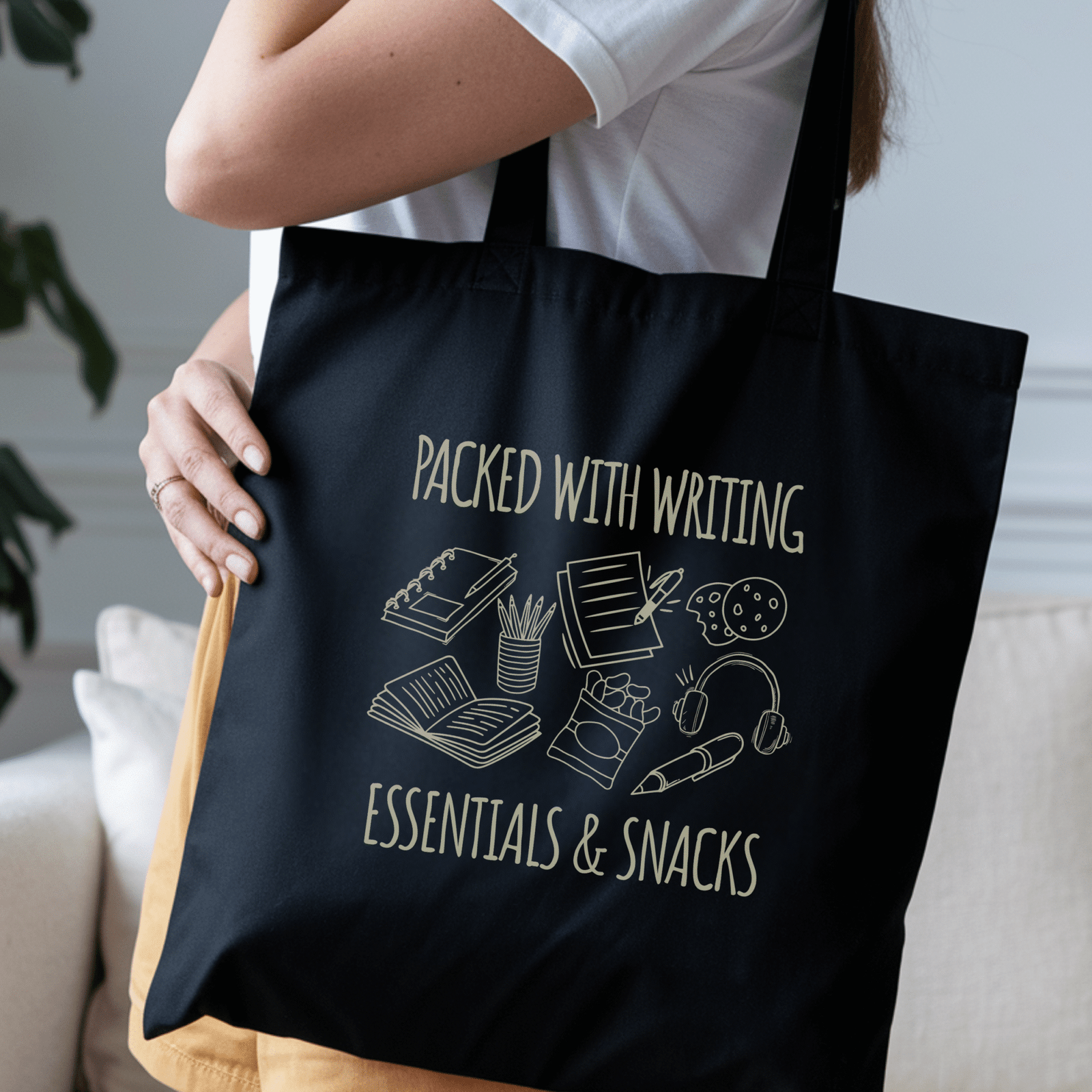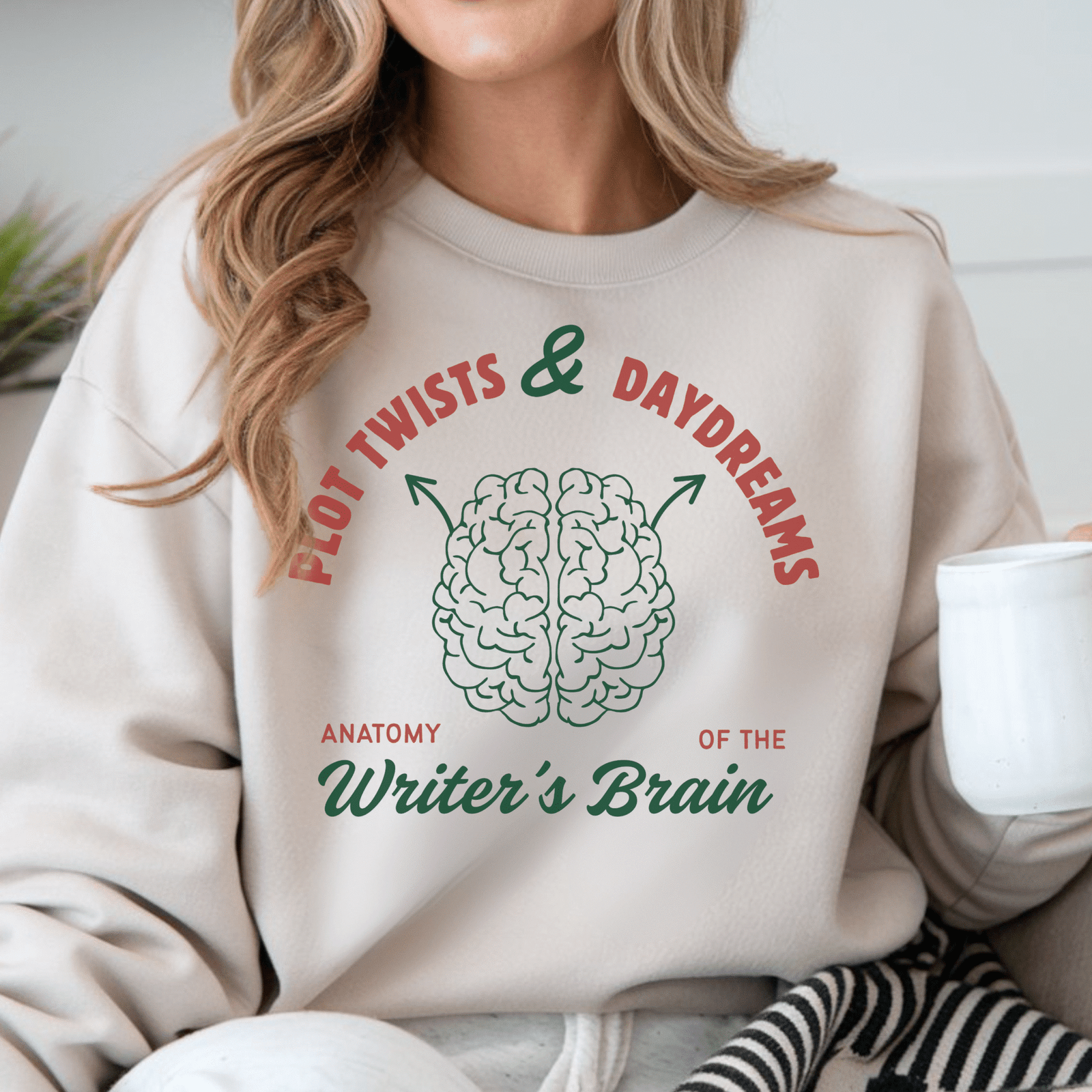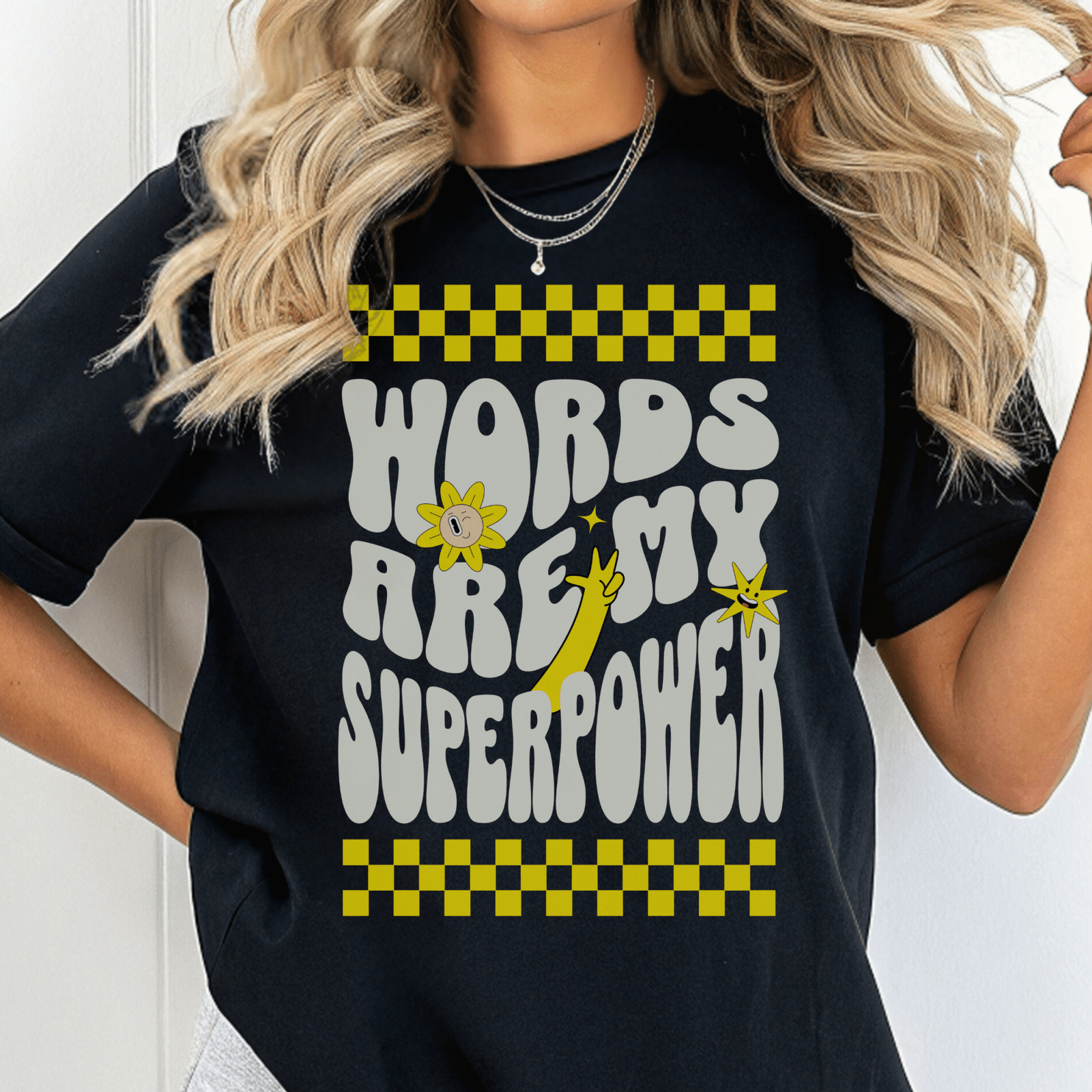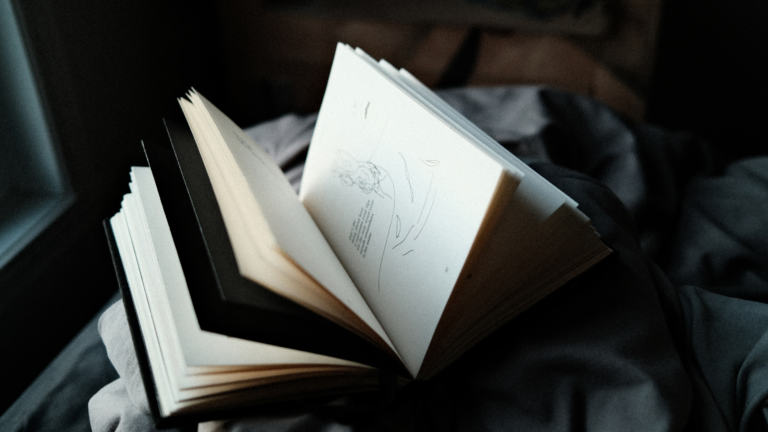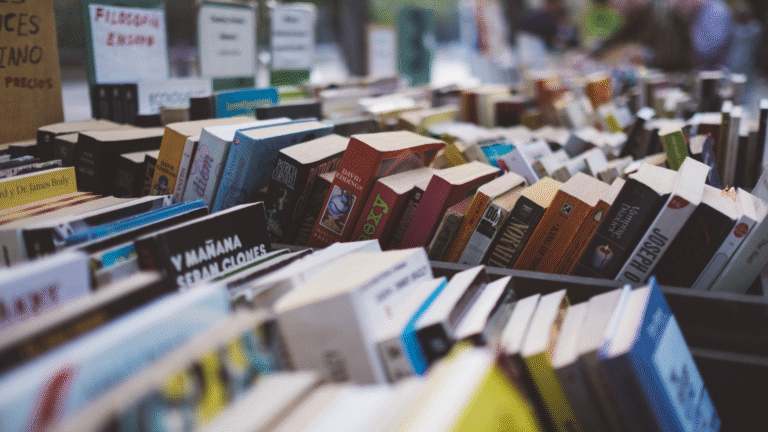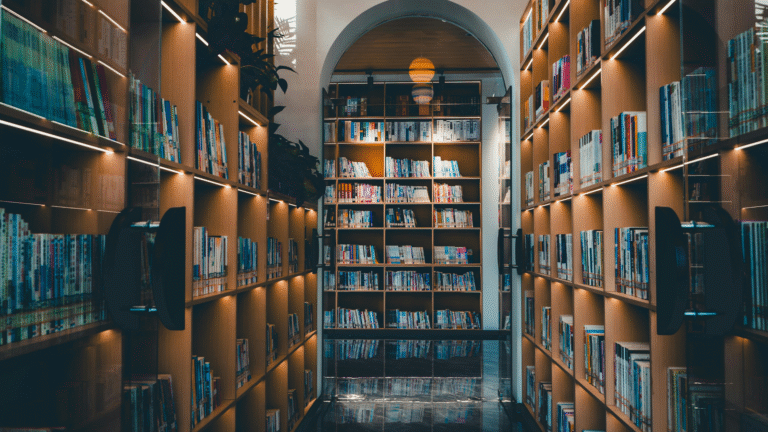It’s great that you are finally writing your book, or planning to. But in reality, writing your book is only half of the publishing process. The other half? Making sure it shows up beautifully on every screen and every printed page. And this brings up the question: what are the right file formats for writers and when are they used? This is one thing many writers don’t think about until the very end.
If you’ve ever exported a manuscript, you’ve probably seen a long list of options: DOCX, RTF, PDF, EPUB, MOBI, and more. Each of these formats has its own purpose. Some are mainly for drafting and editing, others are meant for uploading to Kindle, and some exist for professional printing.
If you choose the right file format for your book, the publishing process will be smooth. Pick the wrong one, and you risk rejected uploads, or an eBook that looks messy on a Kindle.
In this guide, we’ll break down the most common manuscript file types for publishing, explore the best file format for eBook and print, and give you tips on how to choose the right format. By the end, you’ll know exactly what to use and why.
Why File Format Matters
Here’s why correctly choosing your manuscript file types for publishing matters:
- Publisher acceptance – Different platforms have strict requirements. Amazon Kindle Direct Publishing (KDP) may accept DOCX and EPUB, but a poetry journal might only want submissions in a different format . Sending the wrong format can mean automatic rejection.
- How your book looks on devices – A poetry collection uploaded in the wrong format can lose its line breaks, leaving stanzas jumbled and unreadable. Novels with complex structures can end up with broken chapter divisions.
- Reader experience – An EPUB allows text to resize based on the reader’s device, creating a smooth, flexible reading flow. A PDF locks everything in place, which is great for preserving layouts but a nightmare to read on small screens.
Common Manuscript File Types Explained
When choosing the best file format for eBook and print, a few formats come up over and over again. These are the formats you’ll encounter most often in your writing and publishing journey.
DOCX (Microsoft Word)
DOCX is the modern Microsoft Word format and the most widely recognized file type for manuscripts. Almost every publisher, editor, and writing software supports it. If you’re drafting your novel, poetry book, or nonfiction project, DOCX is the safest starting point.
Editors love it because they can use the Track Changes feature. Word allows you to track edits and leave comments. These comments and revisions remain visible across different devices and versions. Publishers and literary journals accept DOCX. Writers use it because it’s simple and widely compatible.
DOCX is also an accepted format for upload on self-publishing sites, especially in eBook publishing, though there are other formats that may be better options. On Amazon KDP and Draft2Digital, you can upload a DOCX manuscript directly, and the platform will convert it into an eBook format automatically.
Limitations: While DOCX is accepted for eBook publishing, the conversion isn’t always flawless, especially for books with complex layouts, heavy formatting, or poetry with sensitive line breaks. In those cases, exporting to EPUB or PDF gives you more control over the final appearance.
Also, complex layouts or images may look different on different systems and interfaces.
Best for: Drafting, editing and submitting manuscripts.
RTF (Rich Text Format)
RTF is one of the most basic text file formats, and is mostly used as a backup or transfer file. It keeps basic formatting like fonts, bold, italics, and spacing, but strips away anything advanced.
Because it’s so simple, almost any device or word processor can open an RTF file without issues. This makes it a reliable way to share text between different systems if your editor or co-writer doesn’t use the same software.
Limitations: It’s not publishing-ready. It doesn’t support advanced layouts, images, or detailed formatting. RTF doesn’t preserve line breaks, stanzas, or styled chapters the way DOCX or PDF would.
Best for: Quick text sharing or simple manuscript transfers.
PDF (Portable Document Format)
PDF, among manuscript file types for publishing, is the standard when you need a file to look exactly the same everywhere. It locks in fonts, margins, and spacing, which makes it ideal for print.
What you see is what you get. If your poem has careful line breaks or your non-fiction book includes charts, the PDF preserves everything.
Limitations: PDFs don’t adapt to different screen sizes, which makes them frustrating as eBooks. They work beautifully for print, but less so for digital reading.
Best for: Print-ready manuscripts.
eBook-Friendly Formats
When you move from drafting to digital publishing, you’ll deal with these main eBook formats. If you want the best file format for eBook, these are what you’ll see most often.
EPUB
EPUB is the standard format for eBooks. It’s reflowable, meaning the text adjusts automatically to the screen size, whether someone is reading on an iPhone, a Kobo, or an iPad. This flexibility makes it the most reader-friendly option.
EPUB is supported by nearly every eBook platform: Amazon Kindle, Apple Books, Google Play Books, Kobo, Nook, and more.
Limitations: None that matter. EPUB is accepted almost everywhere, but it’s always good to double-check with your publisher.
Best for: Universal eBook distribution and self-publishers who want one format that works everywhere.
KPF (Kindle Package Format)
KPF, or Kindle Package Format, is a file type created using Amazon’s free Kindle Create tool. It is an accepted file format for eBook publishing specifically for Amazon KDP authors. When you finish styling your manuscript in Kindle Create, you export a KPF file. This file preserves your formatting like headings, images, drop caps, stanza spacing, making sure the file is exactly how it will appear on Kindle devices and apps. That makes this format reliable and ensures your book looks right across all Kindle platforms.
KPF keeps your book’s layout preserved as intended without relying on Amazon’s backend conversion. Using KPF for Kindle publishing reduces formatting surprises, especially with complex layouts or poetry that requires precise spacing.
Limitations: KPF is exclusive to Amazon, so you’ll still need EPUB or PDF if you’re publishing outside the Kindle ecosystem.
Best for: Authors who want their Kindle eBook’s to maintain a particular presentation and who want a smoother publishing experience via KDP.
DOCX
DOCX is often accepted by self-publishing platforms like Amazon KDP and Draft2Digital as an upload option, but it isn’t truly an eBook-friendly format. When you upload a DOCX file, the platform automatically converts it into EPUB or a Kindle-native format behind the scenes.
This works fine for simple manuscripts, but the conversion isn’t always perfect, especially with manuscripts that have illustrations, or complex layouts. While it’s convenient, DOCX isn’t as reliable for final publishing as EPUB or KPF, which are specifically designed for eBook distribution.
Print-Friendly Formats
Precision matters when it comes to choosing the right file format for your book for print. Printers expect your file to be perfectly aligned, with margins, page numbers, and spacing intact.
Most authors work in DOCX first and then convert to PDF because PDF is the standard file type for print. However, DOCX files are accepted for uploads on self-publishing platforms.
DOCX → PDF
Print-on-demand platforms like Amazon KDP and IngramSpark often accept DOCX uploads, but behind the scenes they convert them into PDFs for printing. It is however recommended to upload pdf files instead.
Why? Because a PDF locks in your formatting (fonts, margins, line breaks, and images) exactly as you designed them. If you only upload a DOCX, the platform’s conversion process may shift your layout. Exporting to PDF ensures your book appears on the printed page just the way you intended. Of course, your layout may not be affected. Some writers have no problem using DOCX, but it is always better to be safe than sorry.
For final print-ready files, PDF is used. It preserves every layout choice you make: line spacing, stanza breaks, headers, footers, and illustrations.
Tip: Always order a printed proof copy of your book before approving for print. What looks right on screen can sometimes shift on paper.
How to Choose the Right Format for Your Book
So how do you actually decide?
For drafting: You can start in DOCX. It is flexible, easy to edit, and widely accepted by editors.
For editing and collaboration: DOCX is the best option. Editors prefer it because of Track Changes, and it ensures smooth back-and-forth revisions.
For eBooks: Use EPUB if you’re going wide (Apple Books, Kobo, Google Play). Use KPF if you’re publishing exclusively on Amazon KDP.
For print: Always finalize in PDF. This ensures your spacing, stanzas, and illustrations appear exactly as you designed them.
Need more info on book publishing? You can read these blog posts: