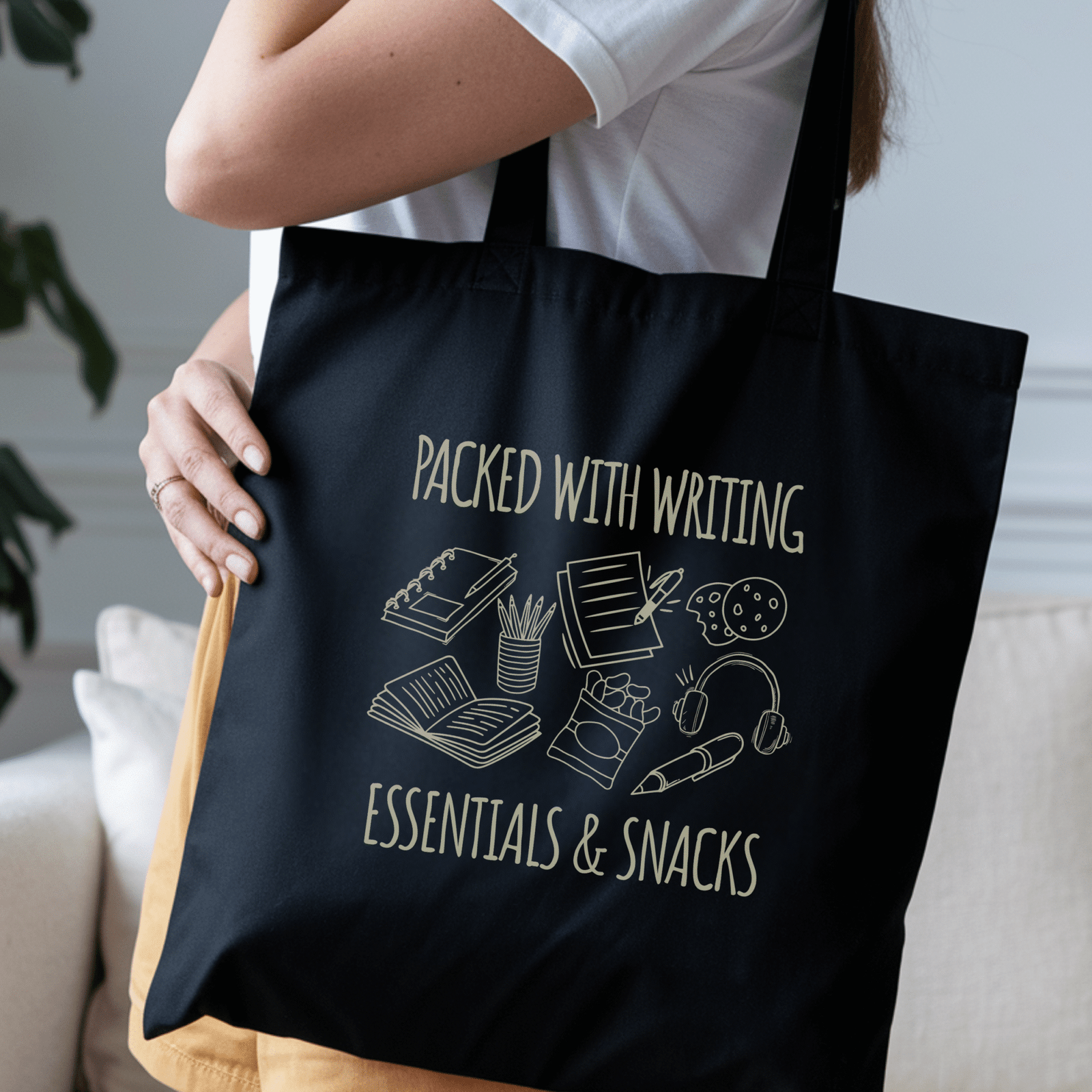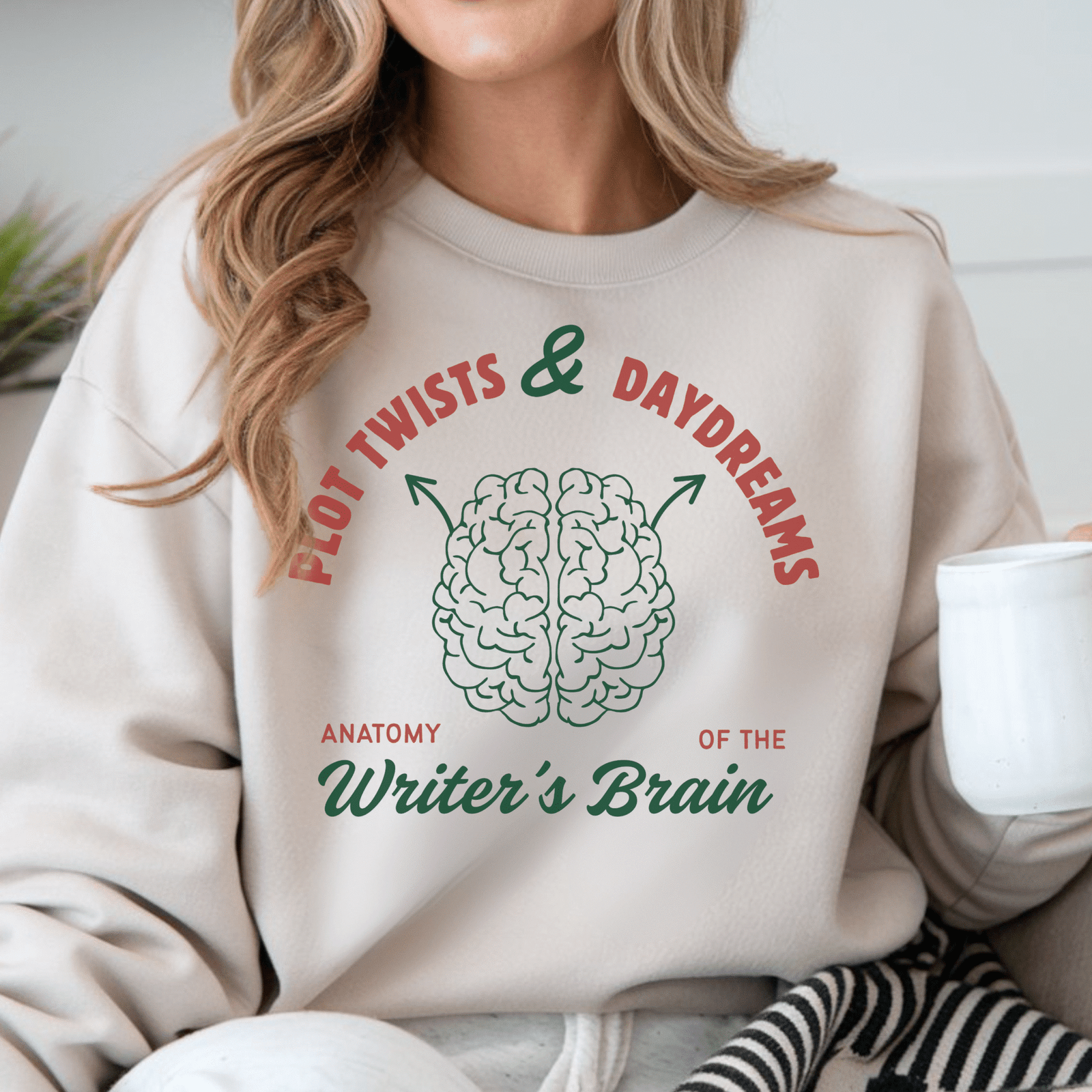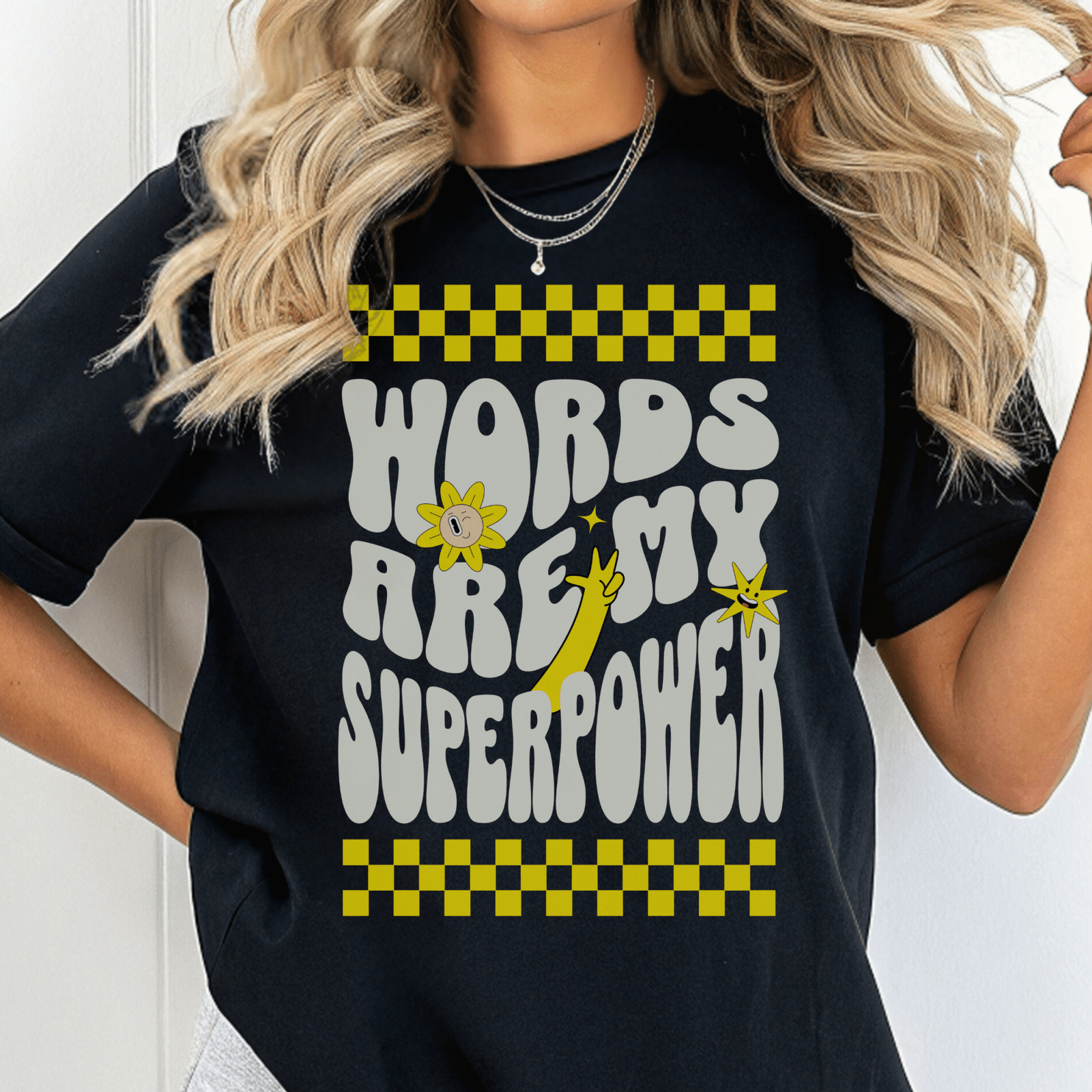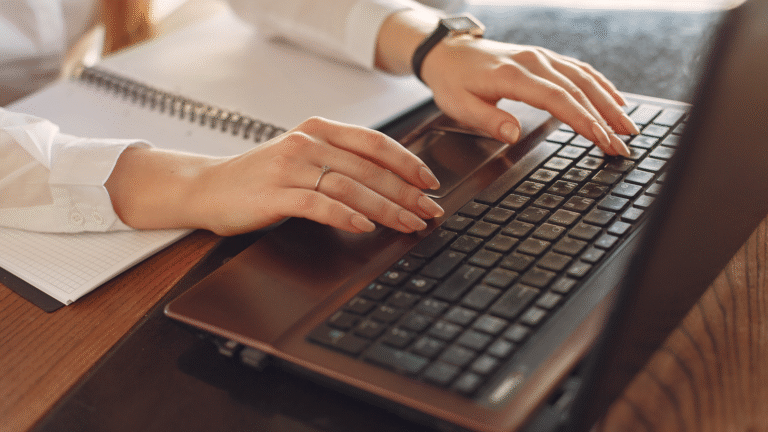If you’ve ever tried searching for writing apps, you’ve probably noticed something: most are built for fiction and nonfiction authors (novel templates, chapter-based outlines and story arc planners). They’re great for novelists. But when you’re writing poetry, these tools can feel more like a cage.
I learned this the hard way while working on my first poetry book. Some apps kept forcing me into rigid chapter layouts, making it awkward to place each poem where I wanted. Others simply didn’t give me the control to space stanzas properly or add illustrations where I wanted them to be. It was frustrating.
I don’t want you to go through the same struggle. That’s the reason why I got together this list of the best writing apps for poets. These are tools that give you the freedom to create, style, and publish your poetry collection just how you imagined it.
What to Look for in Poetry Book Writing Software
When you’re choosing poetry manuscript formatting tools, take note of these:
- Precise formatting for line breaks and stanza spacing – Every pause and gap is part of your art, so your software should respect that.
- Flexible page layouts – Poems don’t always fit in neat blocks. You might need varied spacing, side-by-side text, or image placement.
- Illustration support – If you want to add sketches, photos, or graphics, your tool should make it easy.
- Export versatility – At minimum, you want ePub (for eReaders), PDF (for print), and DOCX (for submissions).
- Organization tools – features for easy rearranging.
If you want a more general breakdown for all types of writing, you can check my guide: How to Choose the Right Writing Software: A Guide for Authors & Poets.
1. Google Docs
Among the most suitable writing tools for poetry collections, Google Docs is one of the most versatile free options. It’s cloud-based, so you can open your work from anywhere: your laptop, phone or tablet. While it’s not built for poetry specifically, you can manually preserve line breaks and stanza spacing, keeping your formatting intact as you draft. Google Docs was actually a life saver for me.
It’s especially useful when you’re working with others. Collaboration is as easy as sending a link, and your editor or fellow poets can edit, co-author or leave comments right beside the lines they’re referencing. I used this when I was working with my editor and we could share comments and work on the same manuscript easily.
The layout control is a little limited, so you’ll likely want to polish the design in another app before publishing, but as a collaborative drafting space, it’s hard to beat.
Export options: PDF, DOCX, EPUB, plain text, HTML
Pros:
- Free and accessible from any device.
- Autosave ensures no work is lost.
- Excellent for collaborative editing and writing
- Offers basic ways to insert simple illustrations and position them inline with text.
Cons:
- Limited typography and page layout control for print books.
- Very long manuscripts can lag or glitch when scrolling (though not a problem most of the time with poetry manuscripts as they are shorter than fiction and non-fiction)
- Image insertion features may be too basic if specific layouts are required.
- Requires internet for most features unless offline mode is set up.
2. Microsoft Word
Microsoft Word has been a staple poetry book writing software choice for decades, and for a good reason. It gives you control over every aspect of your text: line spacing, indentation, margins, and fonts, making it ideal for preserving a poem’s visual form. For poets submitting manuscripts to publishers, journals, or contests, Word is still the industry standard.
Microsoft Word allows you to create custom styles for headings, titles, and stanza blocks so that the entire book feels consistent without formatting each poem manually. Word does come with a price tag, but it is quite familiar to work with making it a dependable choice when your goal is to prepare a polished manuscript for submission or printing.
Export options: DOCX, PDF, RTF, HTML, plain text
Pros:
- Advanced formatting ensures precise stanza spacing.
- Universal acceptance by publishers and literary journals.
- Better image placement options for illustrated poetry.
- Powerful style templates for consistent formatting across a collection.
Cons:
- Paid subscription required.
- Can feel complex and overwhelming for beginners formatting their work
3. LibreOffice Writer
LibreOffice Writer is the best software for poets who want professional-level formatting without paying for it. This open-source word processor matches many of Microsoft Word’s layout features, including precise stanza spacing, page breaks, and style. It also works completely offline, which is helpful for those who prefer distraction-free writing time without internet access.
If you’re assembling a poetry manuscript on a budget, LibreOffice Writer lets you adjust typography, headers, and layouts like Word. The interface is a little old, but it’s a good deal for a cost-free alternative to Word.
For illustrations, LibreOffice allows you to insert images, but its image controls are slightly less intuitive than Word.
Export options: PDF, EPUB, DOCX, ODT, RTF, HTML
Pros:
- Free and offline-ready.
- Precise stanza and spacing control.
- Handles illustrations decently with basic positioning options.
Cons:
- Dated interface feels clunky compared to modern tools.
- No cloud sync hence manual backups are necessary.
- Image handling feels less polished than Word.
4. Scrivener
Scrivener isn’t just for novelists. It can also be used as a poetry book writing software for large, complex projects. It allows you to treat each poem as its own document, neatly stored in folders or subfolders within the Binder. This means you can group poems by theme, reorder them easily, and see your entire collection at a glance.
For poets working on anthologies or thematic collections, Scrivener’s organization tools make arranging poetry collections easy. You can also store notes, research, and images alongside your poems, so everything stays in one place. Once you’re ready to publish, Scrivener compiles your work into multiple formats: EPUB for eBooks, PDF for print, and DOCX for submissions, while preserving your stanza spacing and layout choices.
Export options: DOCX, PDF, RTF, EPUB, MOBI, plain text
Pros:
- Best in organization for multi-section poetry books.
- Keeps drafts, notes, and images in one workspace.
- Multiple export formats for eBooks, print, and submissions.
- Can handle images but best used for storing them, not designing with them.
Cons:
- Paid software.
- Learning curve for new users
5. Ulysses
For poets who value focus above all, Ulysses is among the best software for poets in the Apple ecosystem. It offers a distraction-free writing space, so you can focus and write. Once finished, Ulysses lets you export directly to EPUB for eBooks or PDF for print, while keeping your stanza breaks intact.
It’s also great for setting writing goals, such as drafting a certain number of poems per week, and allows you to sync them across your Mac, iPad, and iPhone. If you like a minimalist, portable workspace that travels with you, Ulysses will feel like home. However, it’s subscription-based and only available on Apple devices.
Export options: EPUB, PDF, DOCX, HTML
Pros:
- Minimal, beautiful interface ideal for creative flow.
- Syncs smoothly across Mac, iPad, and iPhone.
- Can store reference images alongside poems for inspiration.
Cons:
- Apple-only.
- Subscription required.
- Limited control over image placement for final manuscripts.
6. Canva
Canva has evolved into one of the most creative writing tools for poetry collections, especially those blending words with visuals. Its drag-and-drop editor lets you arrange poems on the page alongside illustrations, photographs, or backgrounds with complete freedom. You can use fancy typography, experiment with color palettes, and even design matching covers, all in one place.
Illustration handling is Canva’s strength. You can resize, layer, and position images exactly where you want them. This makes it perfect for visual poetry or illustrated chapbooks. Canva now allows you to add page numbers, table of contents and other formatting features.
Export options: PDF (standard and print-ready), PNG, JPG, PPTX, DOCX (via Canva Docs)
Pros:
- Best tool for pairing poetry with illustrations.
- Huge library of free templates and design elements.
- Cloud storage and cross-device editing.
Cons:
- Not ideal for very long text manuscripts.
- Some advanced design features are behind the paid plan.
- Limited text formatting tools
Choosing Your Poetry Book Writing App
As explained, the right writing app should help with your line breaks, honor your spacing, and help you share your work exactly as you intend. As I always say, don’t be afraid to test out various tools if you need to see which one feels most natural for your style and publishing goals. Good luck!