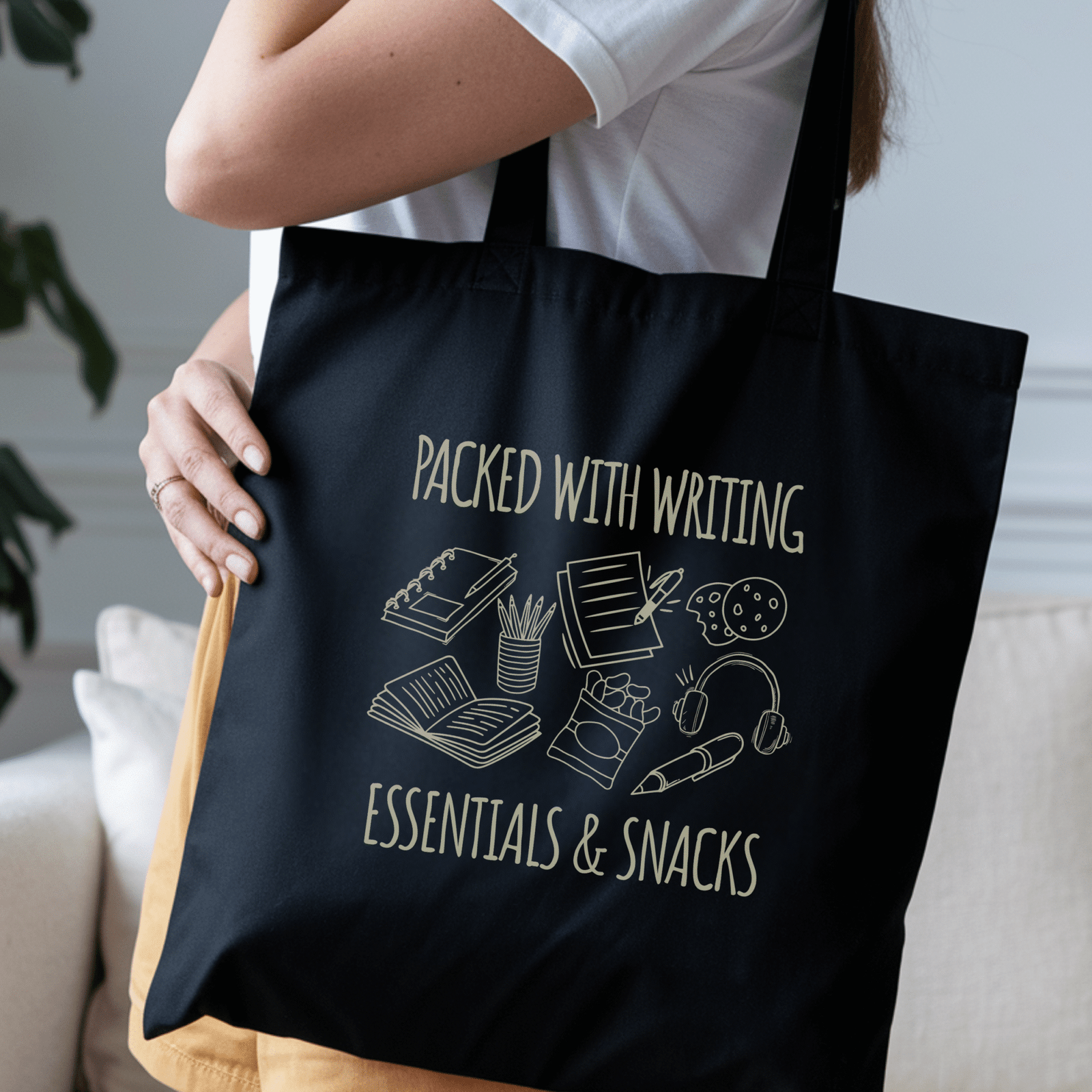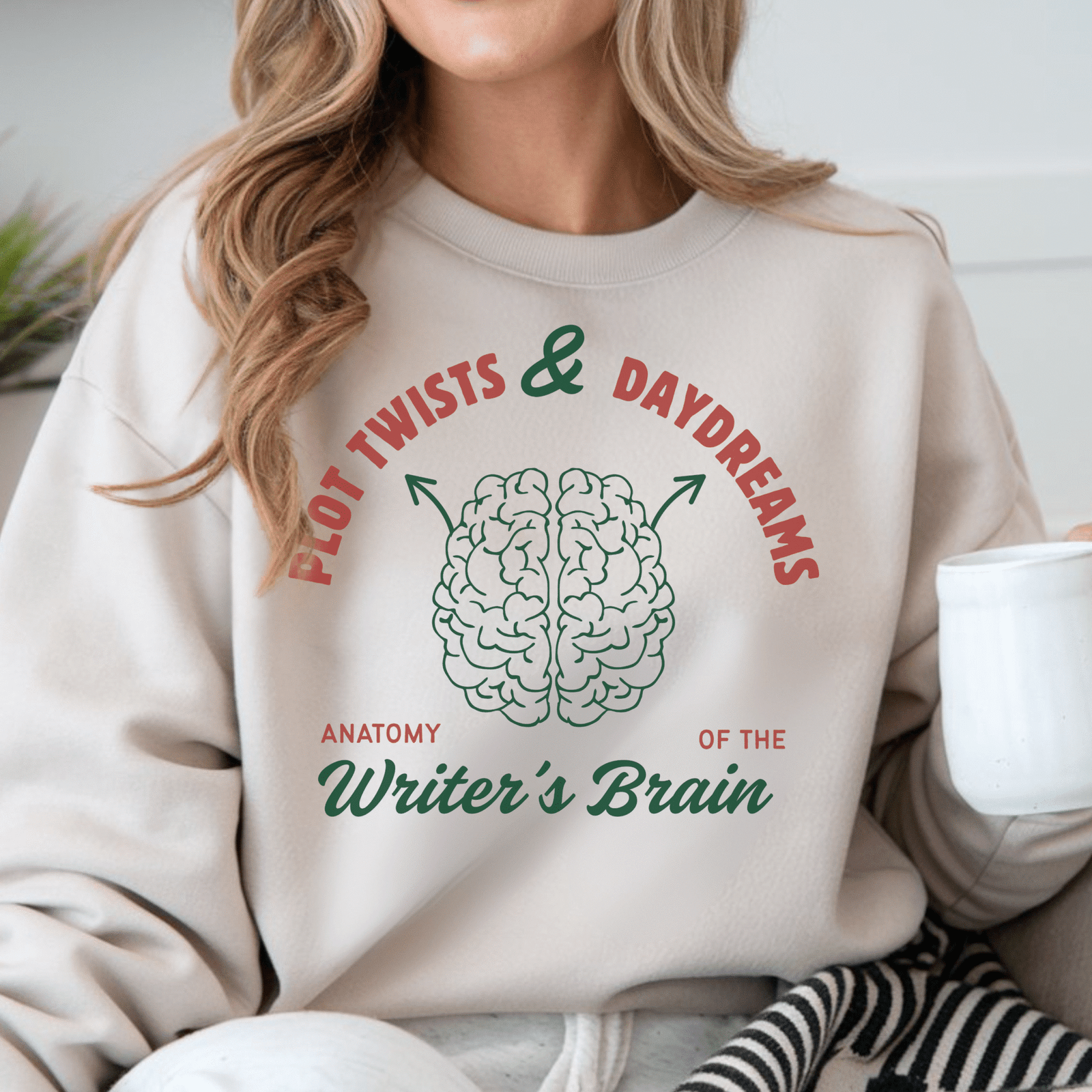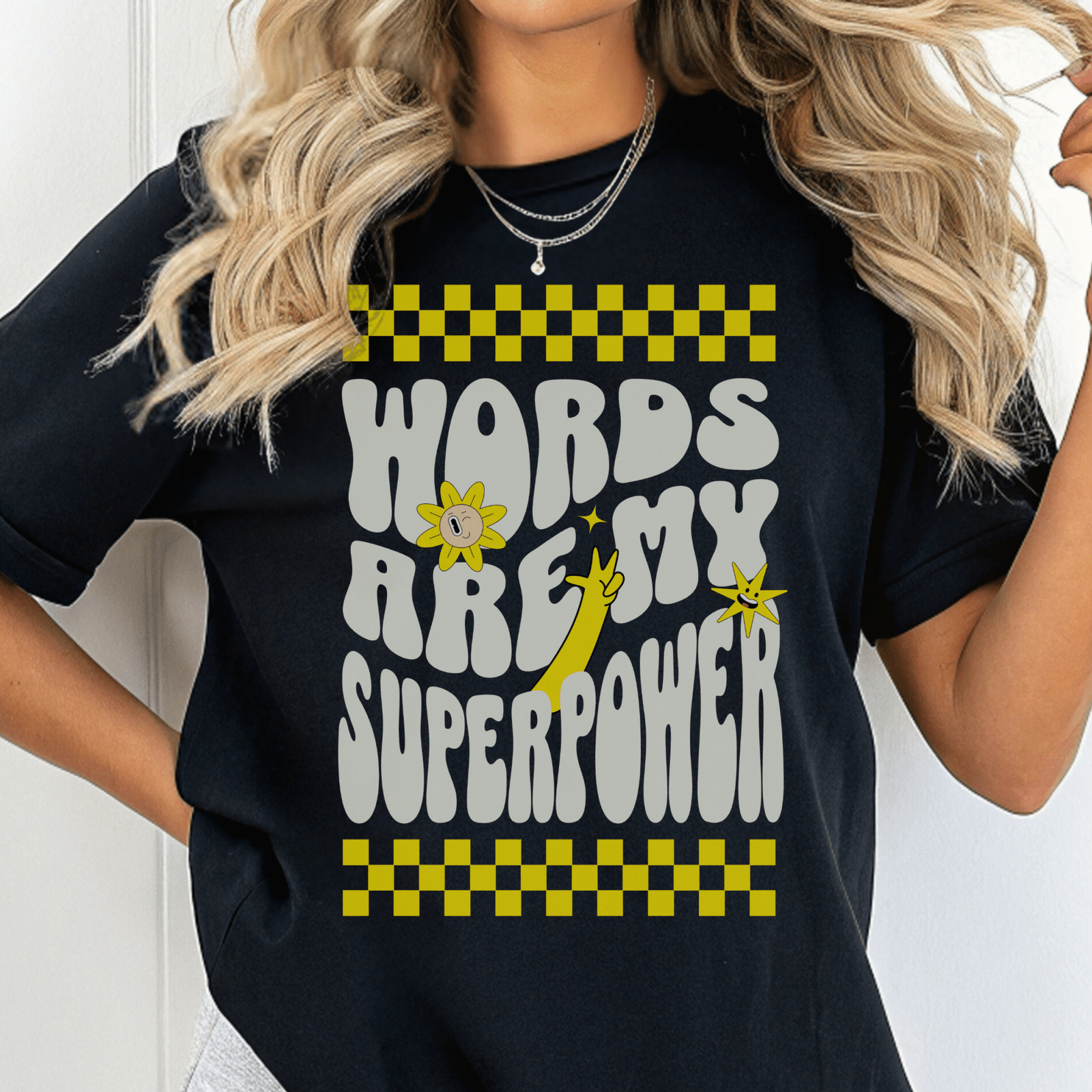Introduction
Ever found yourself struggling to stay productive amidst the constant buzz of notifications and endless distractions on the internet? You’re not alone. Today, distractions are just a click away, and maintaining focus can feel like a battle. But what if I told you there are writing productivity tools and apps designed specifically to help you cut through the noise and get you focused? Curious? Let’s explore these solutions!
In this post, we’ll explore the top 20 tools and apps to increase your writing productivity and take away distractions. I’ve categorized them based on their primary functions, so it’s easy to find what you’re looking for: organization, time management, distraction blockers, creativity boosters, and editing aids.
The Importance of Writing Productivity
Have you ever wondered why some writers seem to produce content effortlessly while others struggle to get words on paper? The secret often lies in productivity. High writing productivity means you can meet deadlines, take on more projects, and, ultimately, improve your skill faster. If you need a guide on how to develop a productive writing routine, you can read my post on strategies for a productive writing routine.
We all run into things that mess with our writing productivity. Distractions, lack of organization, and time management issues can throw off all the hard work you’ve put in. But what are there were ways to handle these challenges with ease? Spoiler alert: there are, and they come in the form of innovative tools and apps.
1. Writing and Organization Tools
Scrivener
Scrivener is like the big boss of writing software. It’s perfect for long projects like novels, offering great features for organizing ideas, creating outlines, and managing drafts. Imagine having all your notes, research, and writing in one place. Picture lining up your chapters in a neat outline and pinning ideas on a digital board. Plus, when it’s time to share your work with the world, Scrivener makes it easy to pull everything together into whatever format you need. It’s very helpful for getting manuscripts ready for submission or publication.
Evernote
Evernote is like your trusted digital notebook for note-taking and staying organized. It’s there to catch all those ideas, important snippets, and research notes without missing a beat. You can tag your notes and tuck them into specific notebooks, making everything easy to find later. And because it works across all your devices, you can jot down thoughts on your phone and pick them up later on your laptop. It is a helpmate for when inspiration strikes on the move. Also, the web clipper feature is a lifesaver for capturing and inserting useful bits from the internet right into your notes.
Google Docs
Google Docs is a word processor and a cloud-based platform that allows for seamless collaboration, so you can co-write in real-time with colleagues or get instant feedback from editors. No need to worry about losing your work either—the auto-save and version history features have got your back, keeping every change safe and letting you revisit old drafts with a click.
Trello
Think of Trello as your personal project manager, all set up in a visually appealing way. It uses boards, lists, and cards to help you break down your big writing projects into smaller-sized, actionable steps. This visual setup is easy on the eyes. It makes it simple to track your progress and keep your focus sharp. You can plan your writing schedule, track progress, and stay organized, while ensuring you never miss a deadline.
2. Time Management and Scheduling Apps
Toggl
Where does all your time go? Toggl can tell you. This time-tracking app monitors your writing sessions, helping you identify patterns and areas for improvement. With Toggl, you can have an idea of where your time is going through detailed reports. The insights help you make smarter choices about how to portion out your writing hours. The app is user-friendly, making it easy to start and stop timers, organize your tasks, and even sync up with other productivity tools.
Google Calendar
Google Calendar isn’t just for appointments. It can be used to schedule dedicated writing time, set reminders, and plan your day. By treating writing like any other important meeting, you’re more likely to stick to your schedule.
RescueTime
RescueTime is another writing productivity app that helps you keep an eye on how you spend your time. It tracks the sites and apps you use, helping you spot the distractions that sneak into your writing time. With its detailed reports and weekly summaries, you’ll see exactly where you can tighten up your schedule to increase your efficiency. There’s even a focus mode that blocks those distracting websites, so you can concentrate wholly on your writing. Adding RescueTime to your daily routine can help you develop better habits, making every writing session count.
3. Distraction Blockers
Focus@Will
Focus@Will is like a personal DJ for your brain, designed to amp up your focus and writing productivity. With curated playlists to help you create the ideal sound environment for maximum concentration, you have the freedom to select from a variety of music genres, including jazz, classical, and electronica. Additionally, you can track how the music affects your writing productivity, helping you identify exactly which tunes make your writing sessions better. This smart blend of targeted tunes and productivity tracking can seriously increase your writing efficiency.
Freedom
Freedom lets you shut out all those distracting websites and apps across every one of your devices, all at once. You can tailor your own blocklists and even schedule focus sessions in advance. This means no more getting lost in the social media abyss when you’re trying to write! Freedom also keeps tabs on the time you would have spent on blocked sites, which can really open your eyes to your habits. By keeping those digital distractions at bay, Freedom helps you stay focused, finish your tasks faster, and boost your writing productivity.
Cold Turkey
Cold Turkey is the tough-love tool you need when it’s time to really sit down and write. Known for its ironclad blocking abilities, this app lets you shut out distracting sites and programs during your writing sessions. You can get specific by setting up detailed rules and scheduling block sessions for those times you know you need to focus. There’s even a ‘Frozen Turkey’ mode that locks down your computer completely for a set period, so there’s zero chance of distractions. Plus, Cold Turkey’s analytics give you an idea of your productivity habits, helping you spot and cut out the distractions that slow you down the most. It’s like having a digital bouncer that ensures you stay on task.
4. Creativity and Idea Generation Tools
Milanote
Milanote is a digital canvas for your thoughts, perfect if you’re a visual thinker. It lets you gather, organize, and showcase your ideas in a visually appealing way. You can create boards that mix and match text, images, links, and files, making it easy to see the big picture of your writing project. Mailanote helps you brainstorm and keep your thoughts tidy, in an easily accessible way.
Airstory
Airstory is a good writing productivity tool for writers who pull info from all over the web. This handy tool lets you clip information directly from websites and neatly organize everything into storyboard format. Its clipper feature lets you grab snippets of text, images, and links, and then simply drag and drop them right into your writing project. This means you can say goodbye to the struggle of juggling multiple tabs and documents, streamlining your writing process and boosting your efficiency.
Notion
Notion is your all-in-one writing headquarters. It’s perfect for writers looking for a personalized spot where they can keep all their research, sketch out their projects, and track their progress. What makes Notion special is its flexibility; you can tweak and adjust your workspace to perfectly match your writing needs, making it a priceless tool for keeping all your thoughts and ideas neatly organized.
MindMeister
MindMeister helps you lay out your thoughts in colorful mind maps, letting you dive deep into different angles of a topic, discover connections between ideas, and structure your writing projects clearly. This visual method of brainstorming not only makes planning fun but also ignites more creativity in your writing, leading to richer and more thoughtful pieces.
Prompts
Prompts is an ios app that offers creative writing prompts and challenges. It’s great for sparking new ideas and overcoming writer’s block, ensuring you never run out of inspiration.
5. Editing and Proofreading Tools
Grammarly
Grammarly is an AI-powered writing assistant famed for its sharp eye on grammar, punctuation, and style. It works in real time, catching errors as you type and offering corrections on the go. This means fewer distractions from mistakes, allowing you to focus more on your creativity. Grammarly also gives feedback on how clear and engaging your writing is, helping you improve your writing quality.
ProWritingAid
ProWritingAid provides in-depth reports on grammar, style, readability, and overall writing quality. This tool offers valuable feedback on how to adjust your sentence structure, cut down on overused words, and improve the pacing of your drafts.
Hemingway Editor
The Hemingway Editor is all about clarity and brevity in writing. It highlights complex sentences, passive voice, and common slip-ups, pushing you towards a simpler, more direct style. If you need to work on readability and cut down on words, Hemingway Editor is a good tool to use. It helps you take away the excess and leave your writing clean and sharp.
Ginger Software
Ginger Software offers grammar and spell-checking along with sentence rephrasing suggestions. It helps enhance writing flow, making your text more engaging and polished. Moreover, Ginger Software’s multilingual support benefits writers working in various languages.
Slick Write
Slick Write is a proofreader tool that checks for grammar errors, potential stylistic mistakes, and other writing issues. It doesn’t just stop at pointing out errors; it offers insights on sentence variety, readability, and vocabulary. This detailed feedback helps fine-tune your drafts, helping you to polish each piece until it is perfect.
When selecting productivity tools, consider factors like ease of use, compatibility with your existing workflow, and the specific features you need. It’s important to choose tools that enhance your process without creating additional complexity.
While it’s tempting to go for the most feature-rich tools, usability is key. A tool that’s difficult to navigate can become a distraction in itself. Look for intuitive interfaces and tools that integrate seamlessly with your routine.
Integrating Tools into Your Writing Routine
Start by experimenting with a few tools from each category to see what works best for you. Gradually integrate them into your writing routine, allowing yourself time to adapt and discover their full potential. Remember, the goal is to enhance productivity, not overwhelm yourself with too many new tools at once.
Conclusion
We’ve explored a wide range of tools and apps designed to boost your writing productivity and take away distractions, from organizational aids like Scrivener and Evernote to distraction blockers like Freedom and Cold Turkey, and creativity boosters like Milanote and Prompts.
Don’t be afraid to try out these tools and find what best suits your writing process. When choosing productivity tools, think about things like how easy they are to use, if they work well with your current workflow, and the specific features you need. It’s important to pick tools that improve your process without making things more complicated. The right combination can totally change the way you work, making you write better and faster. By adding these tools and apps to your writing routine, you’ll feel more focused, organized, and motivated. Happy writing!